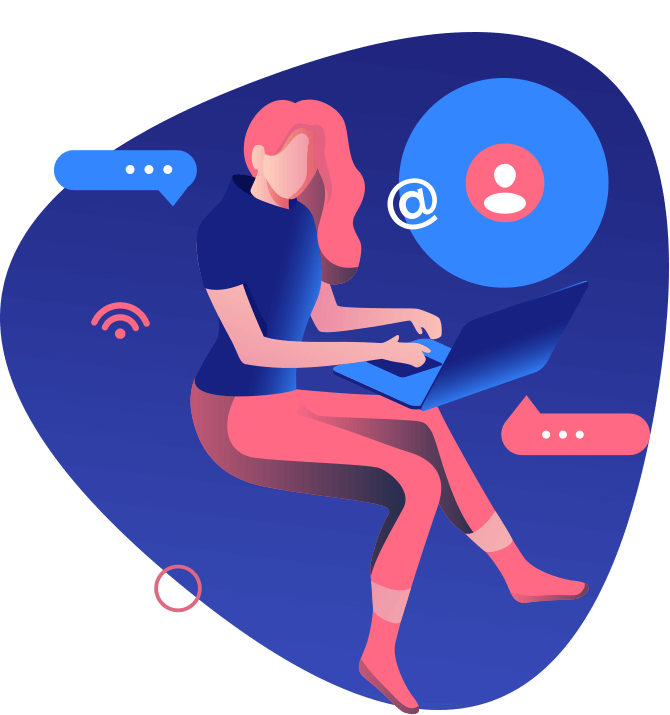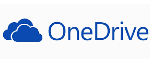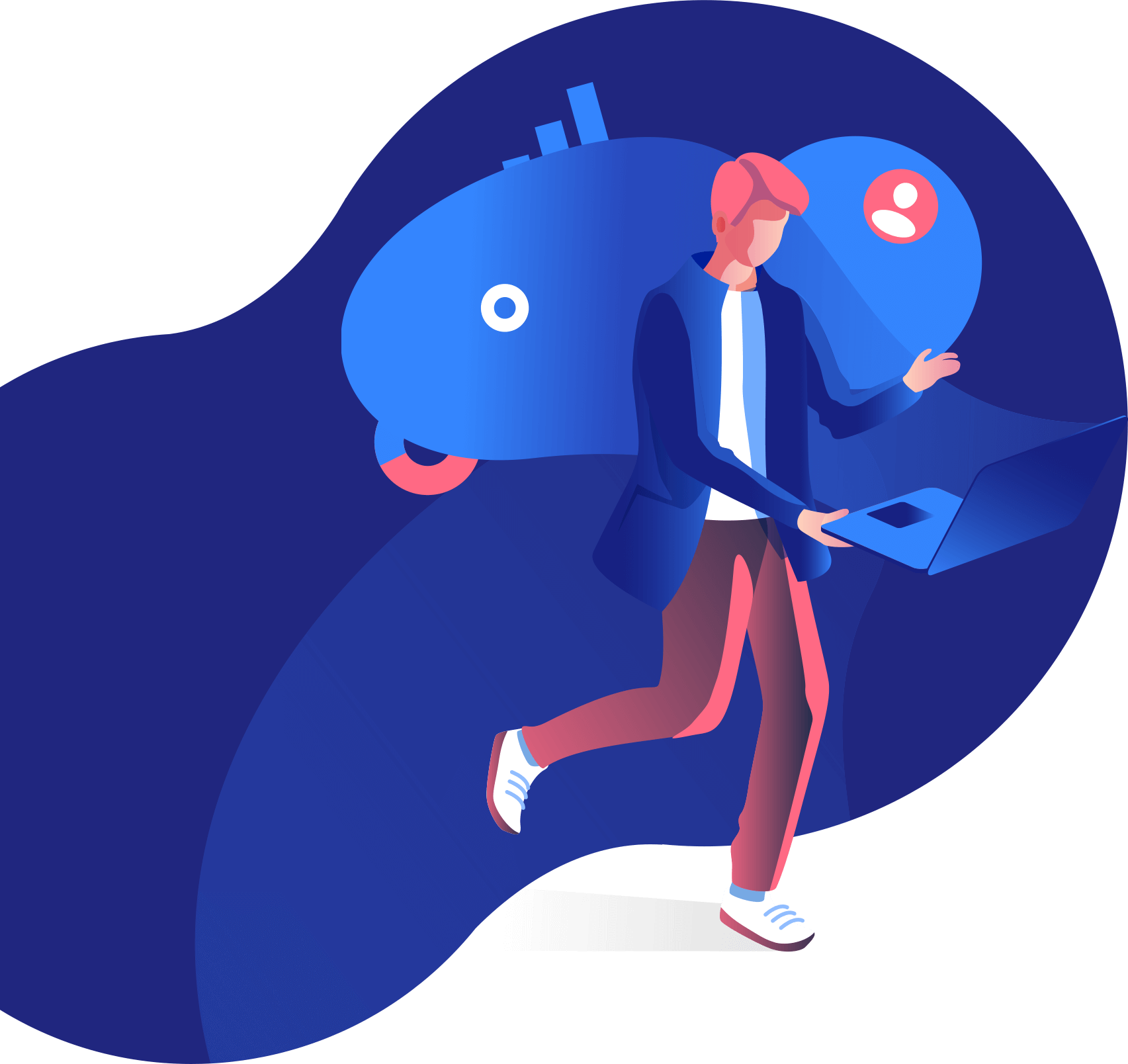
Don’t settle for Less
Features that adds value
Transform the way remote team works and keep your employees happy, engaged and productive.
Employees appreciate great content.
Intranet Apps features makes it great for you
Workplace Tools
New Joinees
Groups
Birthdays
Anniversaries
Policies (CMS)
Quick Links
User Profile
Employee Directory
Thought of the Day
Tips of the Day
RSS Feeds
Company Knowledge Base
Helpdesk Ticketing
Meeting room booking System
View
Packages
Intranet Apps was founded on the idea to provide an amazing intranet at a very low cost, yet with a modular design that will allow companies to start with the components they need now and seamlessly add more later.
Share
Newsfeed
Staff Directory
File Sharing
Smart Search
Analytics
Notifications
Newsletters
Blogs
Engage
Instant Messaging (Addon)
Like/Comments
Activity Wall
Shared Calendars
Survey
Quiz
Video
Podcasts
Social Media
Integrations
Sign up for
Free Demo
Intranet Apps was founded on the idea to provide an amazing intranet at a very low cost, yet with a modular design that will allow companies to start with the components they need now and seamlessly add more later.
Affordable Excellence
Single Sign-on
Intranet Apps supports LDAP and IWA allowing authentication with Microsoft Active Directory, and Single Sign-On (SSO). Within the Intranet Software, you can also use your preferred third party services, such as One Login, Centrify or Okta.
Integrated Intranet Applications
Intranet Apps has built-in applications and integrates with many popular web based tools such as Google Docs, Workflows, Form builder, Calendars, Task Manager, Activity feeds, RSS etc. Any number of applications can be created within the interface to provide every function your company intranet requires.
User Based Permission Control
Intranet Apps allows administrators to set permissions for each application and section for user or groups within the Intranet. The Access Rights Read, Post, Modify and Admin are integrated making Intranet Apps a very flexible secure intranet platform that provides the ability to finely set the level of access.
Team Communications
Intranet Apps can be integrated with 3rd party Intranet communication system to get all your team members on the same page. Instant messages, Group Chat and Live Video Conference are all available and integrated in Intranet Apps.